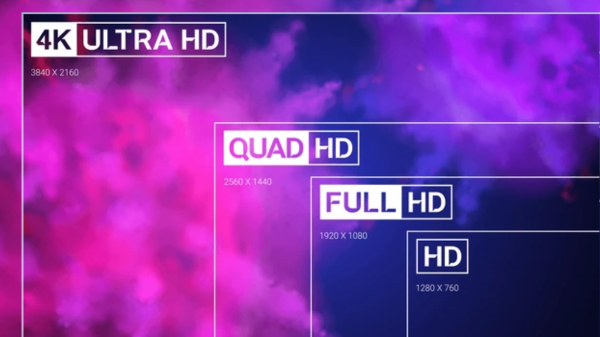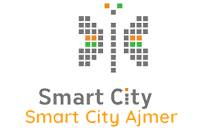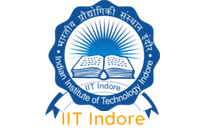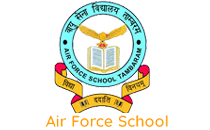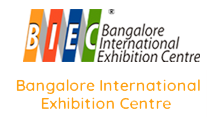Interactive boards have become essential tools in classrooms worldwide, transforming traditional teaching into dynamic, digital learning experiences. Countries like China, Japan, and the USA have embraced this technology to foster smarter education environments. Early 90s during school days, interactive boards weren't widely available. Today's students, however, are fortunate to learn with these powerful tools. Let's explore how interactive boards are reshaping education.
- Increased Engagement and Collaboration
Interactive boards invite students to actively participate by using touch gestures, writing directly on the board, and playing interactive games linked to lessons. This immersive approach fosters collaboration and makes learning fun. - Improved Learning Outcomes
Teachers can present lessons with multimedia - videos, images, diagrams - reinforcing key concepts. Students can scan QR codes shown on the board to access lesson notes and resources anytime, improving retention. - Versatility in Teaching Methods
Unlike traditional blackboards, interactive boards support diverse teaching tools like simulations, animations, and student-generated content. This flexibility accommodates different learning styles and enhances comprehension.
Advantages of Interactive Boards in Classrooms
- Capacitive Touch: Offers high precision and smooth user experience but at a higher cost.
- Infrared (IR) Touch: More affordable and popular in developing regions (about 64% of schools), IR boards suit larger screens and budget-conscious institutions. They also vary in screen sizes - commonly 55", 65", 75", 86", and even 100" allowing schools to choose according to classroom size. The internal chipset motherboards power the boards, with models like T982 and 311D2 being common. Emerging chipsets such as RK3576 and RK3588 offer better performance for modern teaching needs.
Types of Interactive Boards
Interactive boards primarily use two touch technologies:- Multi-Touch Support: Allows multiple students to interact simultaneously, encouraging collaboration.
- Connectivity: Essential options include Wi-Fi, Bluetooth, HDMI, and USB ports for connecting laptops, tablets, and smartphones.
- Built-In Software: Many boards come pre-loaded with educational apps and whiteboard software, saving time and costs. Confirm if extra licensing is required.
- Quality: Choose bright, high-resolution panels for clear visibility in any lighting.
Key Features to Look for in Classroom Interactive Boards
- Budget: Infrared boards with T982 chipsets offer reliable performance at lower prices. Capacitive models, while pricier, provide enhanced responsiveness.
- Classroom Size:
Small classrooms (10-12 students): 65" boards usually suffice.
Medium classrooms (15-60 students): 75" boards usually suffice.
Larger classrooms (60-70 students): Opt for 86" or 98" panels to ensure visibility. - Educational Needs: For specialized subjects like science or languages, select boards with software support tailored to those lessons or with easy integration for third-party apps.
How to Choose the Right Interactive Board
- Encourage students to interact with the board directly, especially younger learners who often enjoy tech engagement.
- Integrate multimedia into lesson plans: videos, diagrams, and quizzes help reinforce understanding.
- Leverage smartphones for interactive activities, students can scan QR codes, participate in polls, or collaborate in real-time using their devices.